I was digging around the house and found my old PSP Go. I charged it up and found out that it uses old network security settings that my current router does not support. The PSP Go supports WEP and WPA (version 1). I wanted to see if it had any updates but it needed to connect to the internet but I can’t. I could download the patch but this uses M2 memory cards which I don’t have. So how can get it online?
Well, you can do internet sharing from another device. If it supports the older wifi security, use those. Otherwise, you can temporarily set no security. In my case, I will be using my 2016 MacBook Pro. Of course, I will be using a dongle just to plug in an ethernet cable to connect the internet.
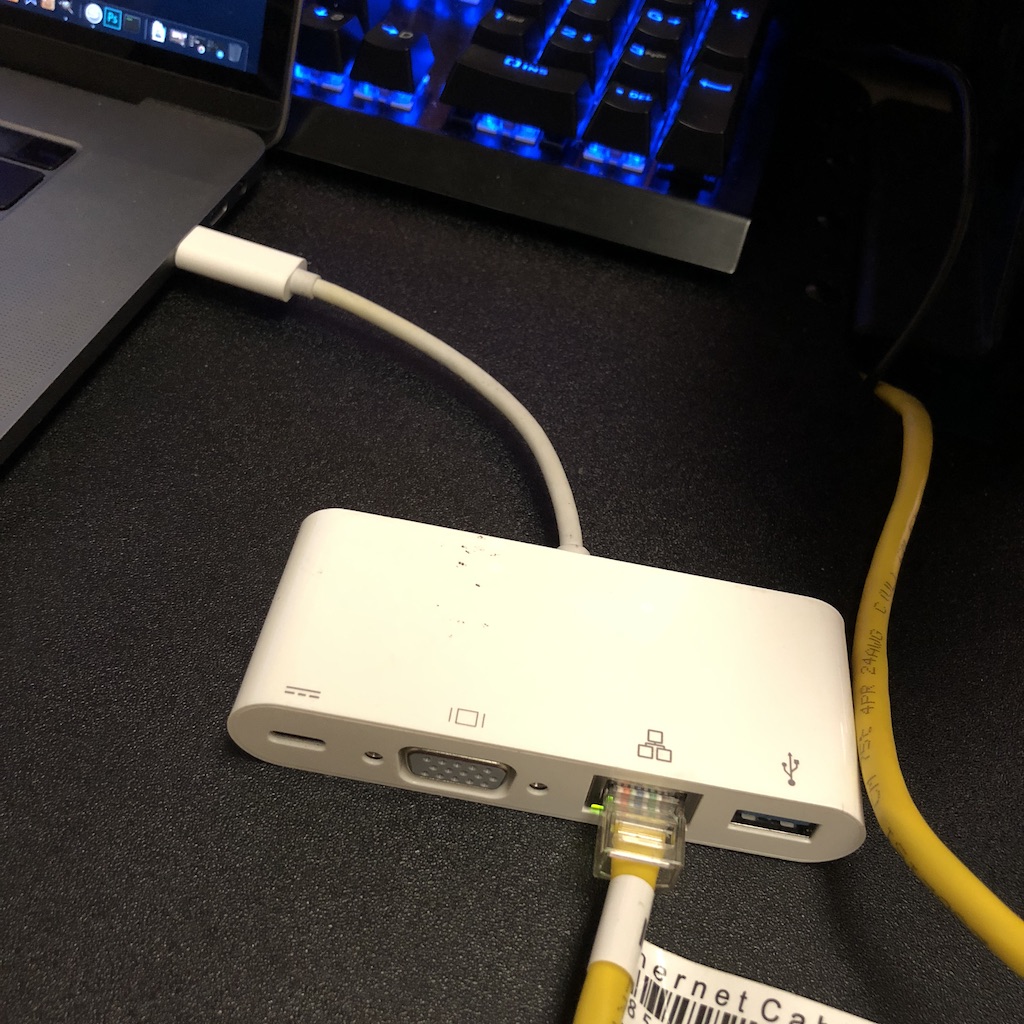
Next, go into settings and share your internet that’s coming from the ethernet and share it using your WiFi.
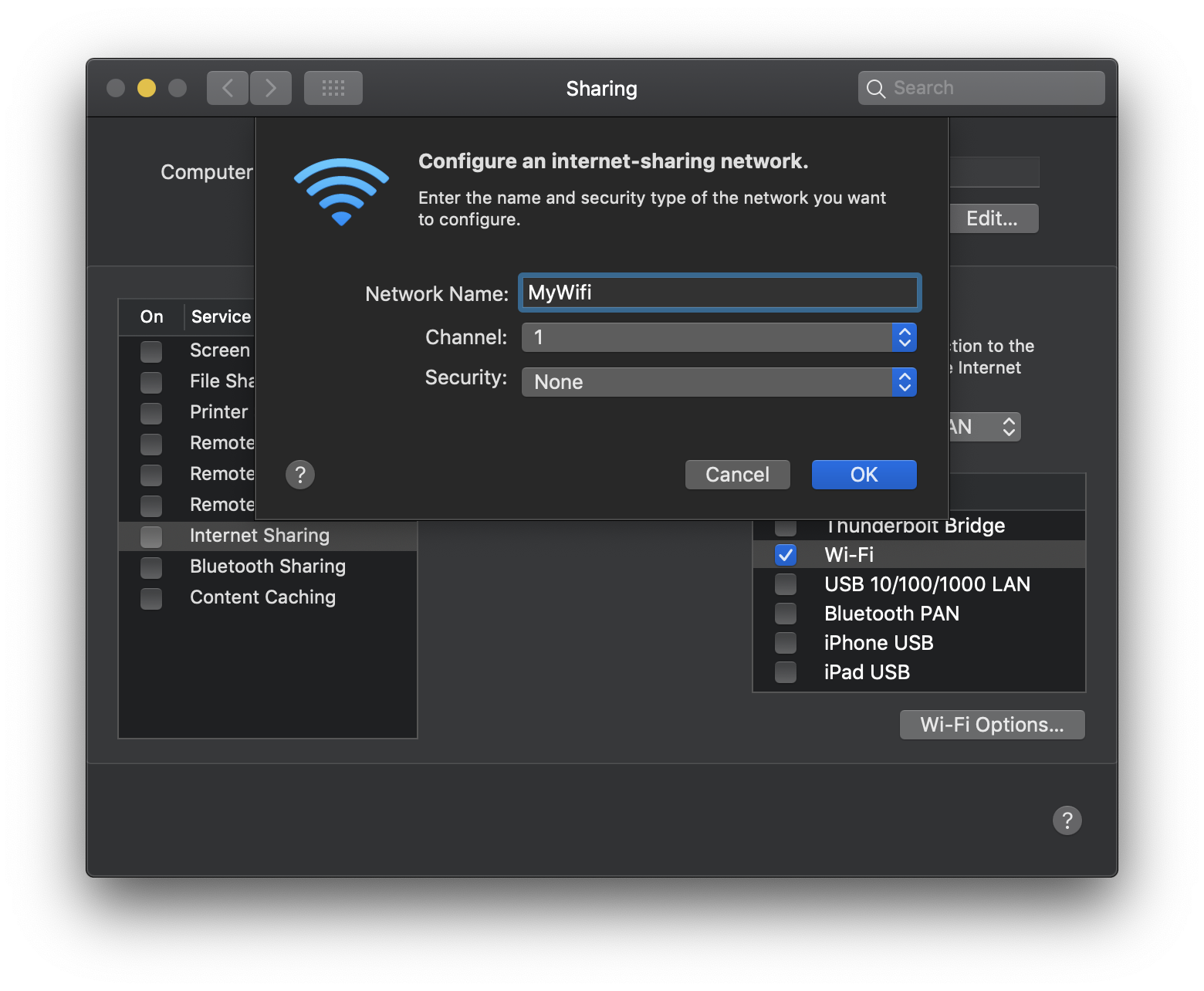
Click on Wi-Fi Options to set your security to None. Make sure you’re sharing it to Wi-Fi and the source is from your ethernet. When ready, click on Internet Sharing checkbox.
Now I go in my PSP Go and connect to it. You can get more details at Sony’s website https://www.playstation.com/en-us/support/system-updates/psp/.
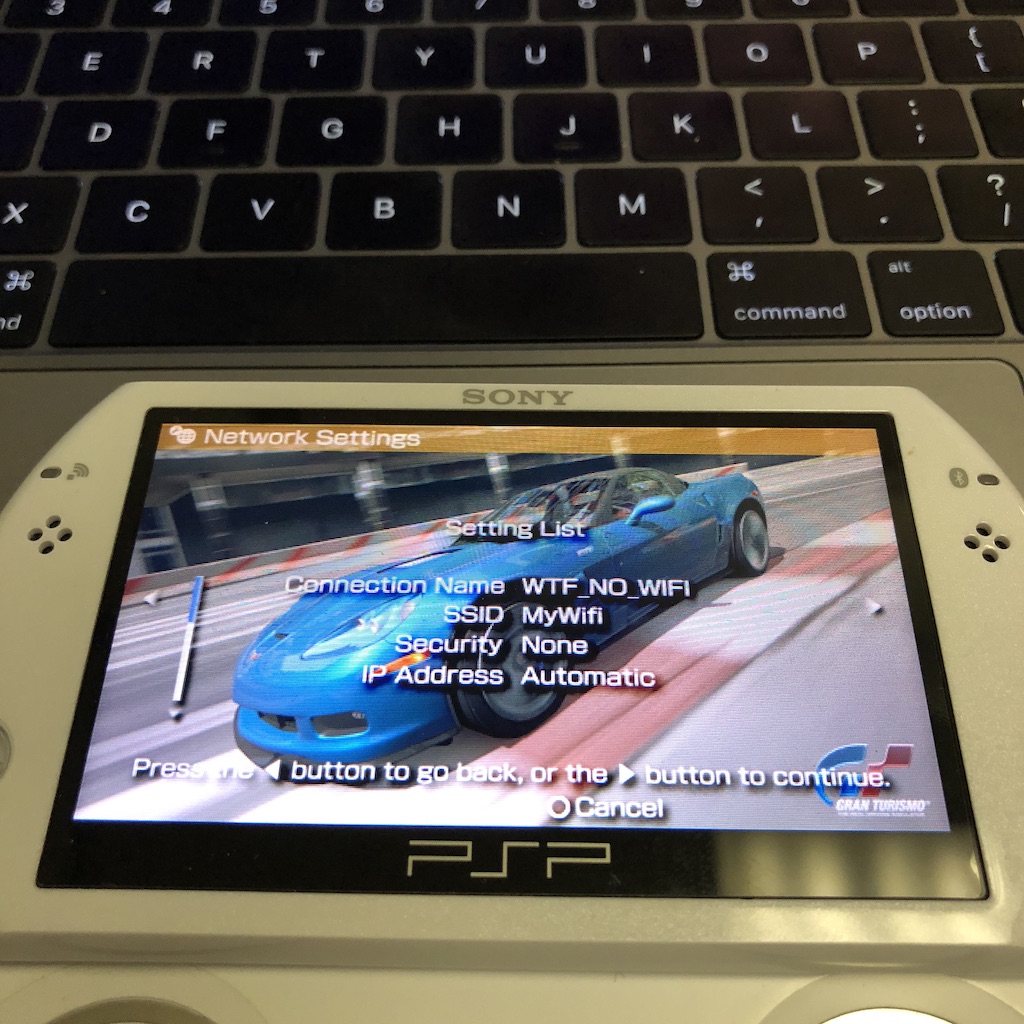
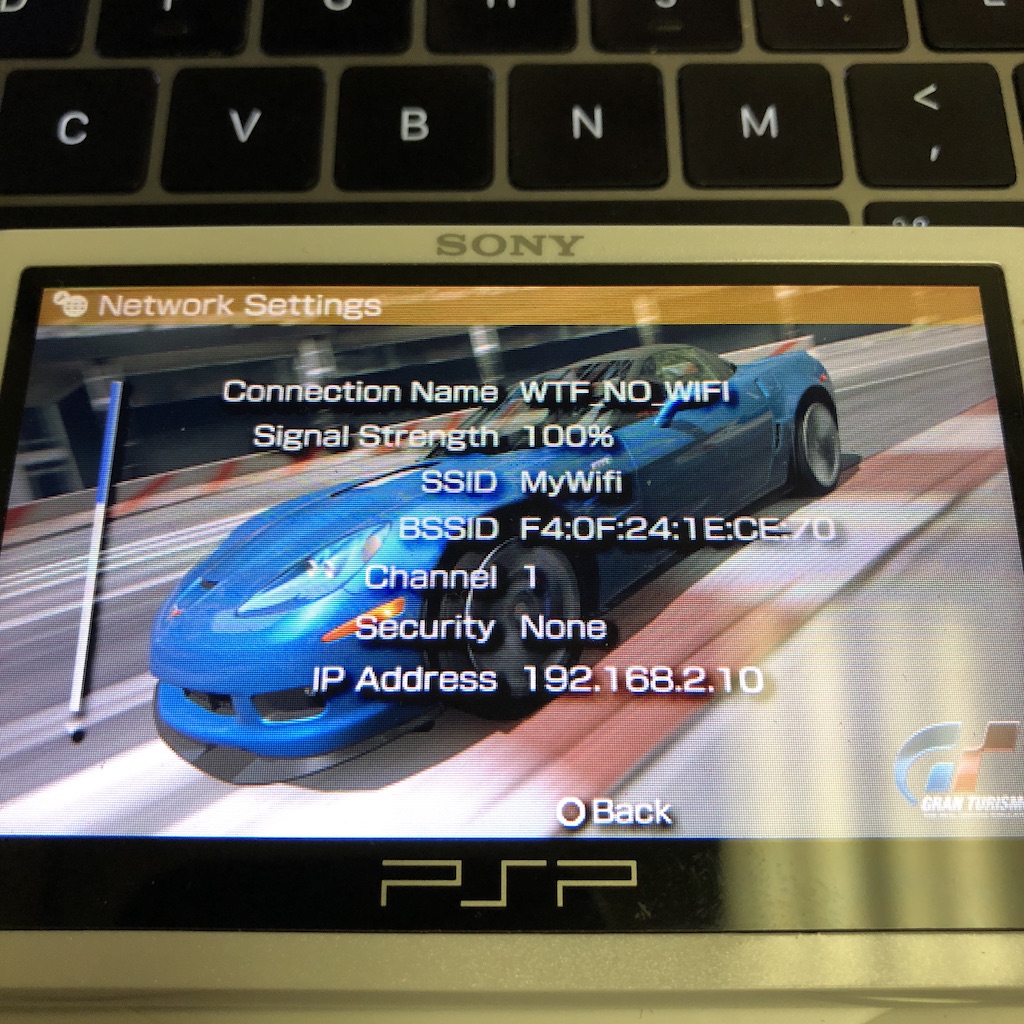
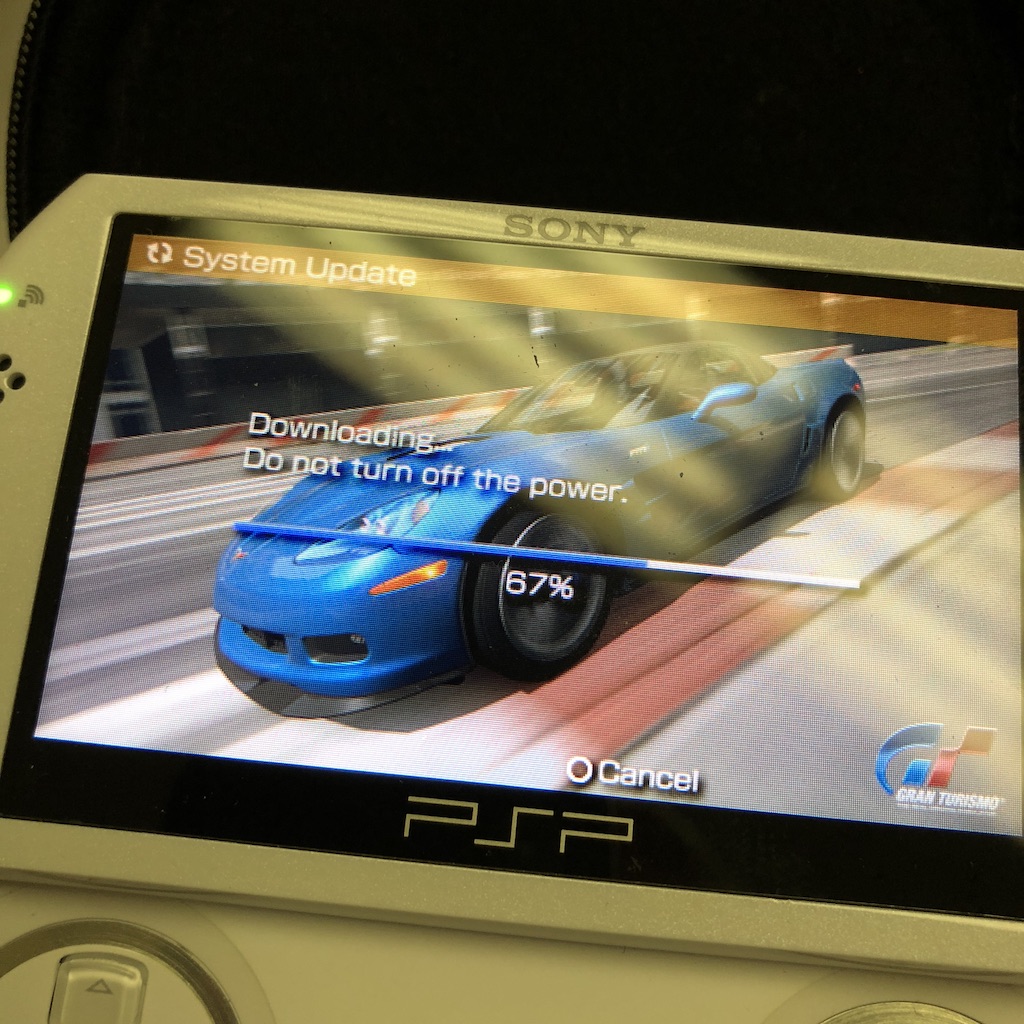
Now I’m “up to date” on the software. Time to see what games I have for this system. It’s been so long since I used it.
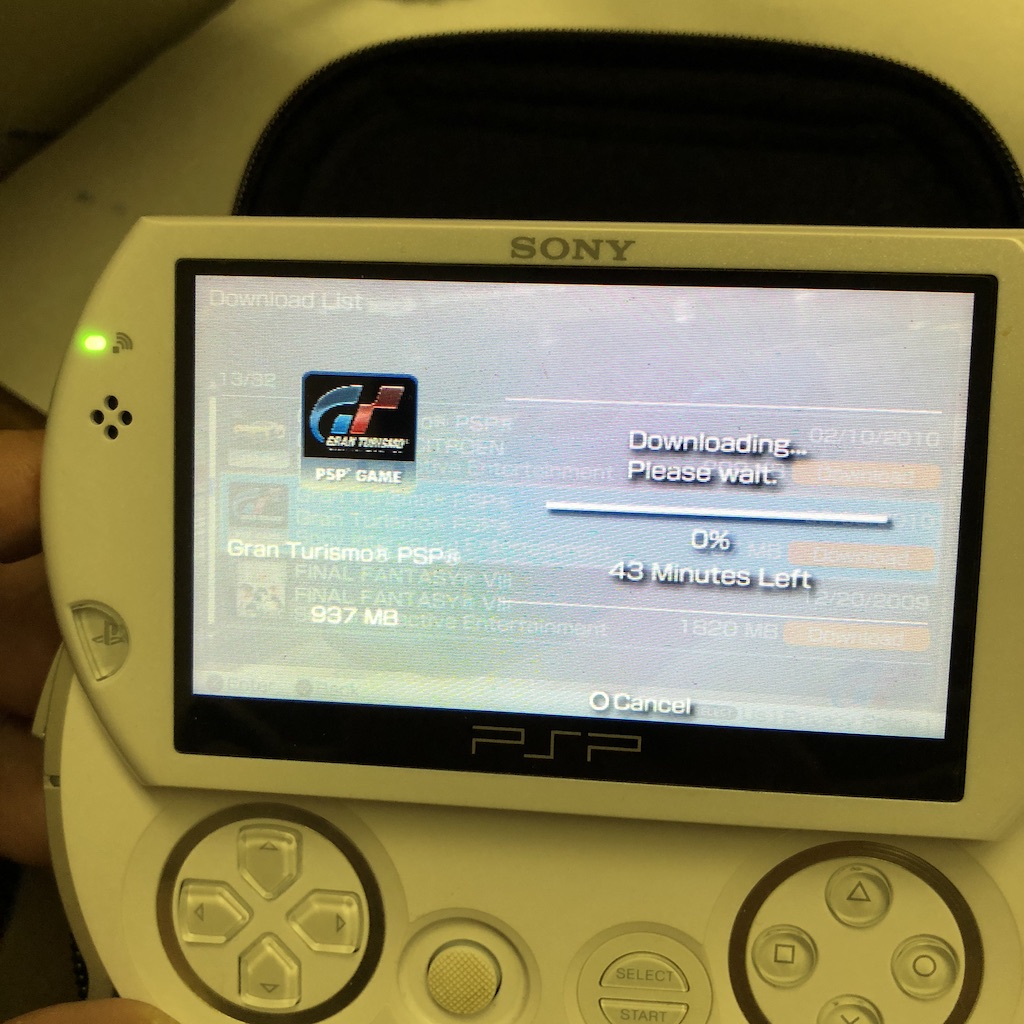
Well, I have the Nintendo Switch as a portable console but there are Sony exclusive titles that I’d like to share with my kids. My youngest loves racing games so let’s see if he will enjoy this version of Gran Turismo – once the download ends.
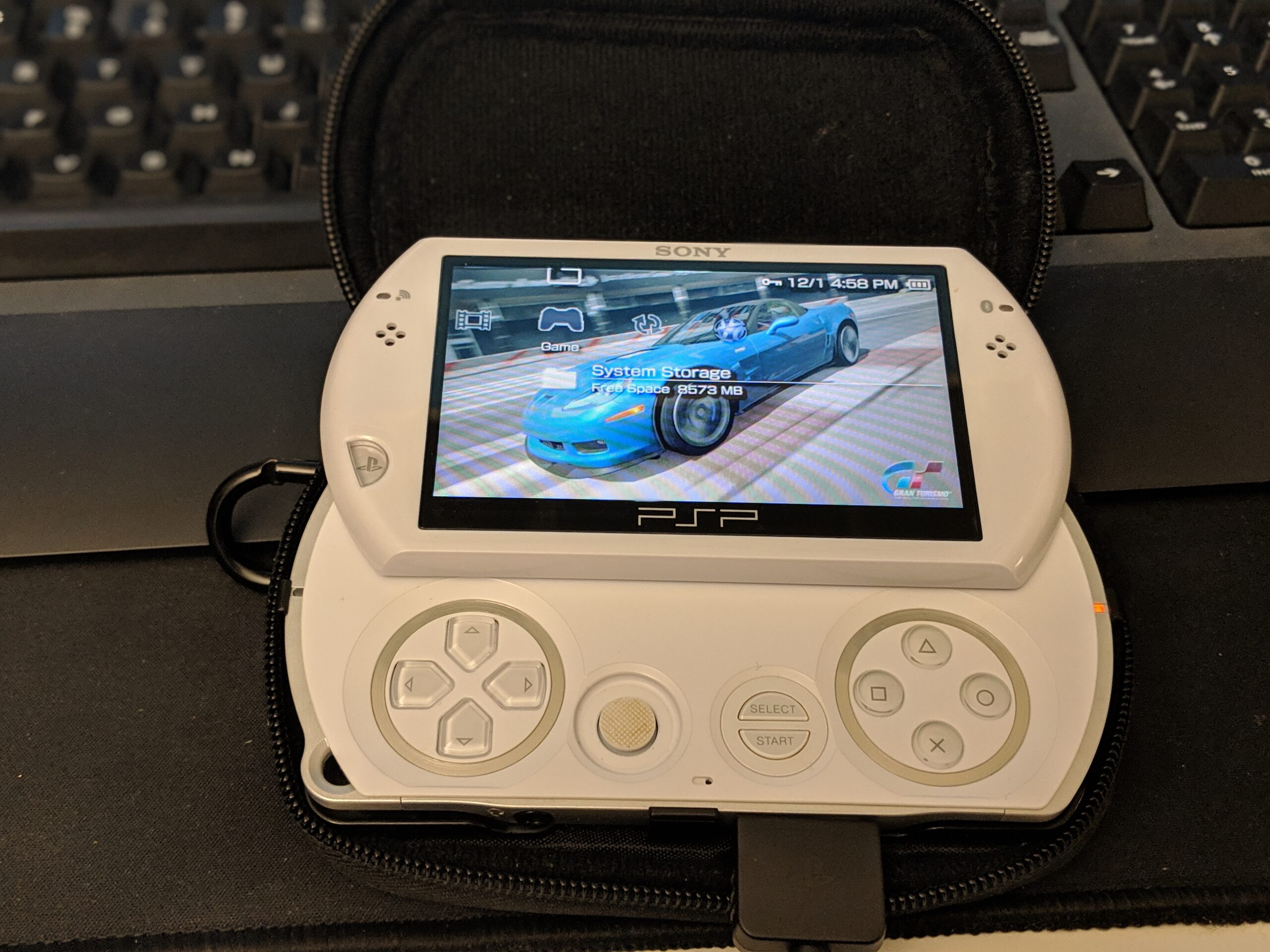
Leave a Reply