On September 2016, Microsoft releases KB3194496 to Windows 10 users. The three computers I have running Windows 10 all downloaded the patch. The problem is they all fail to install after the computer reboots.
This is what happens when you restart the computer. It will rollback from the previous successful patch and restart once again. When you log into your desktop, Windows will once again download the patch. The next time you restart or power on your computer, it will try to install it again and fail. Here’s what my update log looks this past week.

Not everyone is having this issue but all my machines running Windows 10 have it. You can read more about it at https://www.thurrott.com/windows/windows-10/81659/microsoft-delivers-yet-another-broken-windows-10-update. I tried the suggested solution someone provided there.
- delete folder C:WindowsSystem32TasksMicrosoftXblGameSave
- delete registry key: HKEY_LOCAL_MACHINESOFTWAREMicrosoftWindowsNTCurrentVersionScheduleTaskCacheTreeMicrosoftXblGameSave
- Re-run the update
It worked on my laptop. I haven’t tried it on my other machines. I will update this post once I do.
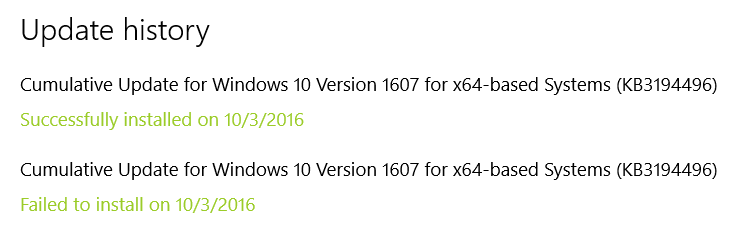
I never imagined doing another registry edit. This experience has really turned me off in continuing to use Windows. There are rumors of an Apple hardware refresh announcement late October 2016. I’m leaning towards going back to Apple.


Leave a Reply