Staples recently had Western Digital Elements 2TB on sale for $60. I just got a new 2016 Macbook Pro, I figured I need an external drive for backups (Time Machine) as well as a storage drive. Now $60 for a 2TB portable drive is a very good price. I jumped on it and received it a few days later. I had some issues regarding formatting for Mac use. Here’s the error I was getting when I tried to format it.
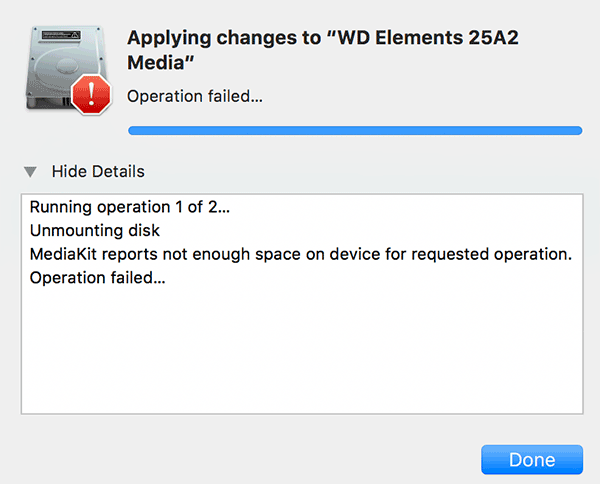
I searched around for this error and found the this article https://community.wd.com/t/not-enough-space-to-partition-when-formatting-in-mac-osx-10-11-el-capitan/165663/2. I was able to solve it by following the post by Badidar. After formatting it, I was able to use it for a time machine drive. I also did some benchmarks.
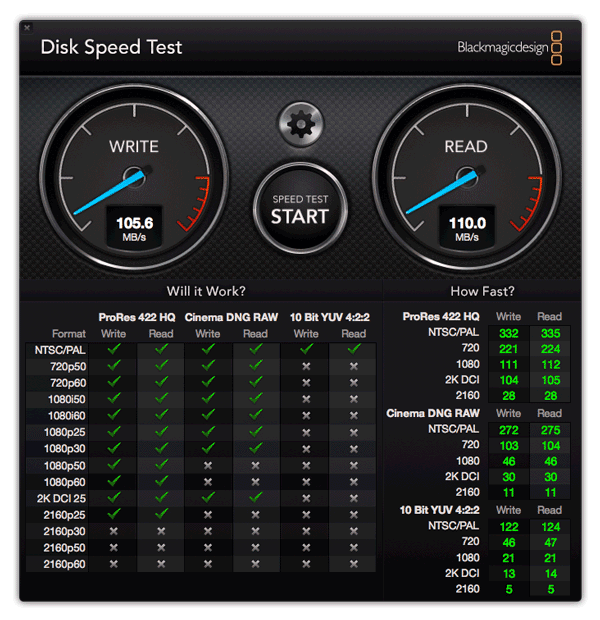
The speeds aren’t that great even when connected to Thunderbolt3/USB3.1. The reason for this is the hard drive inside is still a mechanical hard drive. With that respect, the speeds aren’t terrible. It’s primarily used for backing update. The initial back up of course will take a long time but the subsequent back ups will be quicker unless I’ve created a new project that is multiple gigabytes in size. Still no big deal.
And of course I had to get a dongle from Apple. For a limited time, they are on a discount for $9. I have a few different types of dongles. I figured I’ll pick up one of these. It’s less than $10, why not.

Overall, the drive is nice. It does what I need it to do. The top part of the enclosure (where the WD logo is) gets warm but not too bad. You can hear it just like any other mechanical drive. It’s not loud but in a quiet environment, you’ll hear it for sure. But it’s not disturbingly loud. The other thing I like about the drive is it’s USB powered. It will be used with my laptop so I need something portable as well.
According to the sticker, it has a 3 year limited warranty. I’ve had to RMA drives in the past. The more recent is from Seagate and the experience was quite pleasant. I’m not too worried about failure rate as I have multiple back up sources. Remember, it’s not if the drive fails but when.
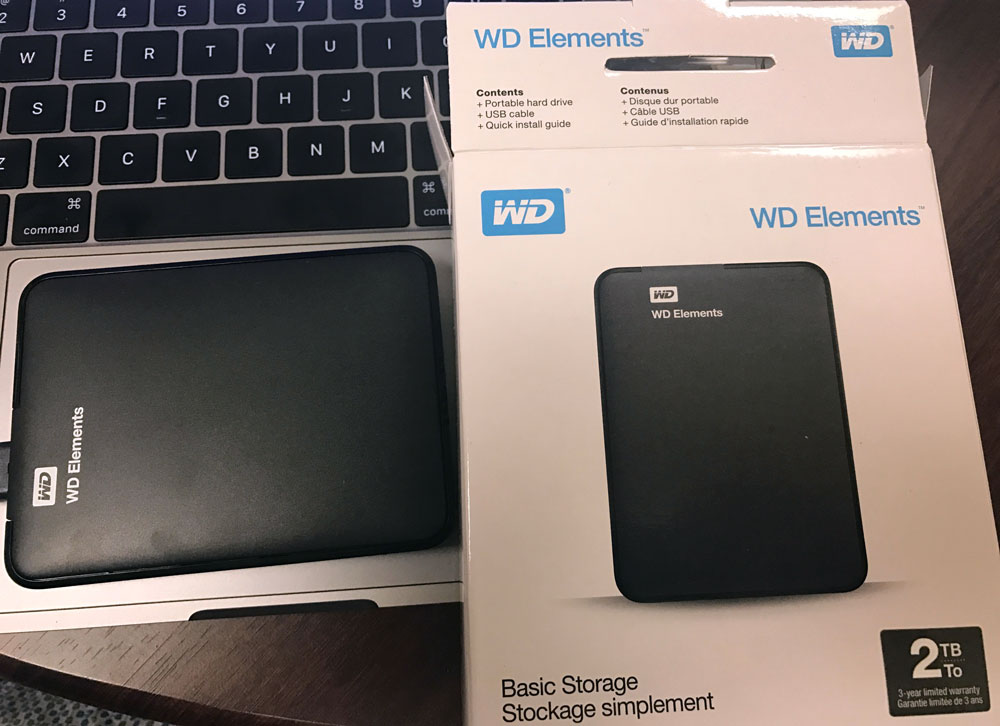
Leave a Reply