It’s been years since I got the CyberPower 1350AVR (2012) and recently it stopped working. The LCD just kept blinking and most of the ports didn’t provide any power. I thought it was broken and cannot be salvaged.
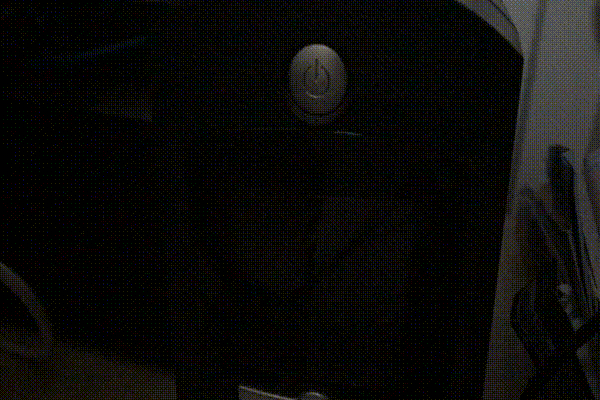
I searched around the internet to see if others are experiencing a similar issue. Many reported that it could be a bad battery. Unfortunately, I can’t confirm it since the LCD does not display any information. I checked for the cost of a new battery and was about half the price of a new UPS. Not bad, but still pricey. The CyberPower RB1280X2A is around $75.
I continued looking and eventually found one for around $32 from replaceUPSBattery.com. I was skeptic since I’ve never heard of them and their company name just sounded weird to me. I checked around for reviews and ratings. I checked their social media. They seem to have a good rep. I figured $32 is not a big gamble – hopefully the battery works and doesn’t do more damage than what current problem.
The battery came from Las Vegas and took a few days. Packaging is good and heavy – batteries are heavy. The UPS is easy to open. I made a mistake on unscrewing the screws in the back – not necessary. All you need to do is unscrew the screw in the bottom towards the front and slide the front panel up. Be careful not to pull it out. There are wires attached to the front panel.
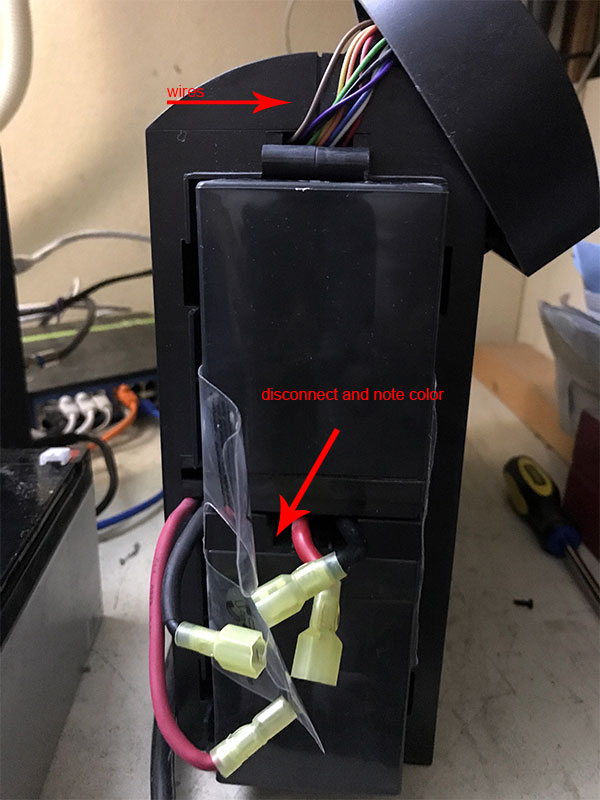
Once you disconnect the wires, use the plastic tabs to help you pull out the batteries – yes batteries. There are two and they are heavy so be careful not to drop it on yourself. The plastic tabs is actually wrapped around the batteries and somewhat keeps them together.

The batteries are connected together by wires. Disconnect them. Again, pay attention to the colors – black and red and match them up.

Above are the new batteries. Just reconnect them and stack them up. Wrap the plastic with tabs around if you can. My adhesives are a bit worn but they still have some stick to them. Slide it back in and connect the remaining wires. Plug the UPS back in and check the battery levels. Some batteries are discharged so be aware that if power goes out as soon as you install the new batteries, you UPS will not remain on. Mine actually came with charged batteries.

After I plugged it in, I checked the capacity to see it at maximum. I then unplugged it to simulate a power outage. The UPS beeped and showed me the time left before the batteries are drained. Everything is back to working condition and I saved a good amount of money. Hope it last another five years or more.
Leave a Reply