First off, why is this laptop so confusing with identifying the model. Here are the many different iterations I came across.
- Pavillion x360
- 14-ek0013dx
- 691LOUA
Basically, here is this is the Best Buy link where I bought it. Unlike Apple products, it’s very confusing. Here is the product page from HP, which was also hard to find. If you Google it, it will take you to a page not found.
I decided to buy this because of the price and that it has a 12th Gen Intel processor. Now it’s only an i3-1215U, but for what I’m planning to use it for, it’s more than capable. This laptop will be for my son who is currently in elementary. He does have his school laptop provided by the school, but this is mainly for playing games and media consumption. He mostly plays games from Steam and Battle.net. It’s a nice size with a 14″ (1920×1280) IPS screen and is listed at 3.35 lbs.
The i3-1215U can turbo up to 4.4GHz and has a total of 6 cores (2 performance, 4 efficient). Power consumption is rated at 15W up to 55W. According to Best Buy’s product information it has HDMI 2.1 and it’s a full size port. It has 2 USB3 type A port and 1 type C which has power delivery capability. This is a nice feature to have because it’s less cables to bring. My M1 MacBook Pro and iPad Air (4th gen) uses the same cable to charge. All that’s left is the iPhone so I hope Apple will finally get rid of the lightning port. I guess I can’t forget my AirPods Max that still uses light port as well. It does come with a barrel power adapter if you don’t want to use the Type C port to charge.
It comes with 8GB ram. According to Best Buy it occupies one slot and there’s a total of two slots. It also comes with 256GB NVME drive. I managed to open it up. I would suggest opening from the hinges area as the cover is hard to take off.

I see the WiFi card and it uses an NVME port. There were covered areas that I assume is where the storage and ram are. Now there conflicting information online where people have stated that the storage and ram are not upgradeable and are soldered. The covers looked attached well on the motherboard and I didn’t bother to try to pry and remove it. Maybe if I decide to upgrade I’ll figure it out but so far the hardware is good.
The laptop comes in a black base with space blue top and is plastic case. It is a fingerprint magnet and easily scratched.
The laptop was on sale and I was able to get an open box for $333.99. It was clean and looked new aside from the scratches on the lid. Scratches don’t affect the performance so it didn’t matter. It comes with Windows 11 in S Mode. This version limits you to only install software available from the Microsoft App Store.
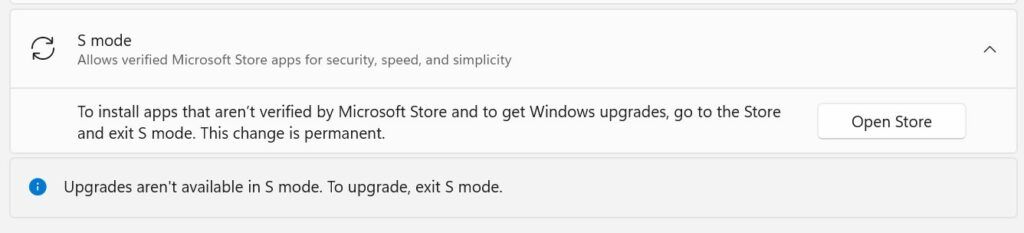
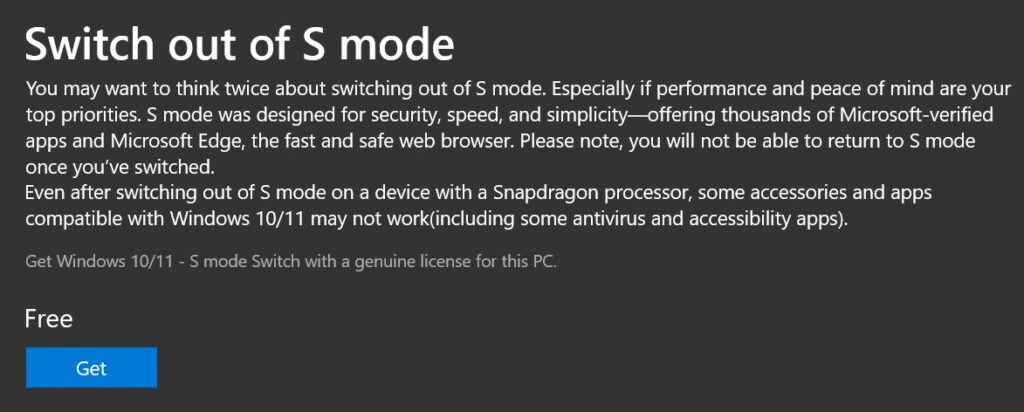
What’s odd is when I turned on the laptop, it seems like it requires an internet connection to continue through the set up.
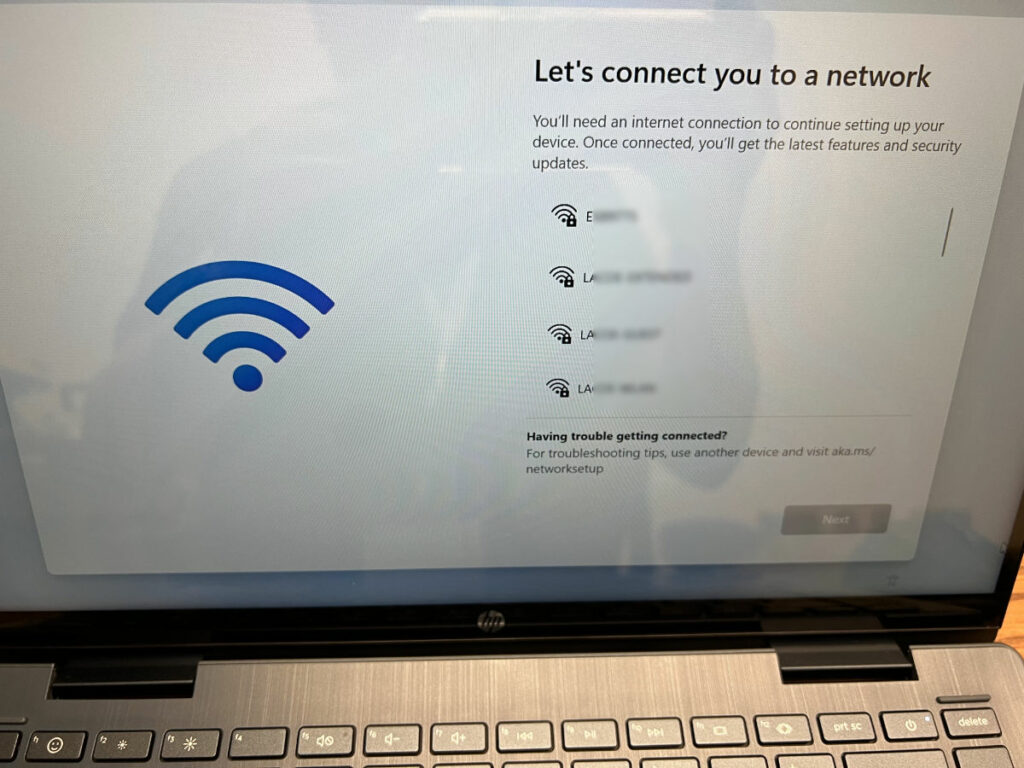
As soon as you connect to a network, the “Next” button becomes selectable.
Being that it’s an open box, either Best Buy or the previous user did a reset. This caused drivers to not be installed or loaded. I was concerned at first because the trackpad was not working during the initial set up. I plugged in a mouse in the mean time.
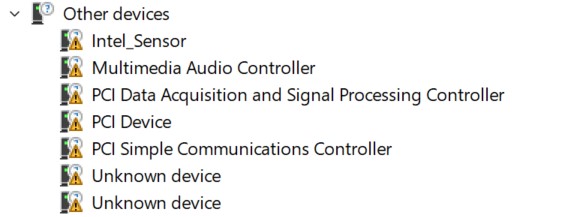
I was right. After booting in to the desktop and was able to run updates and drivers and everything is working as expected.
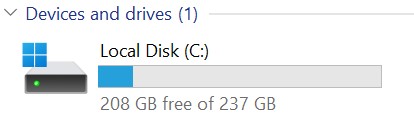
After updates and driver installs I am left with 208GB of 237GB (formatted).
The next step is to remove all the crapware that came with the laptop.
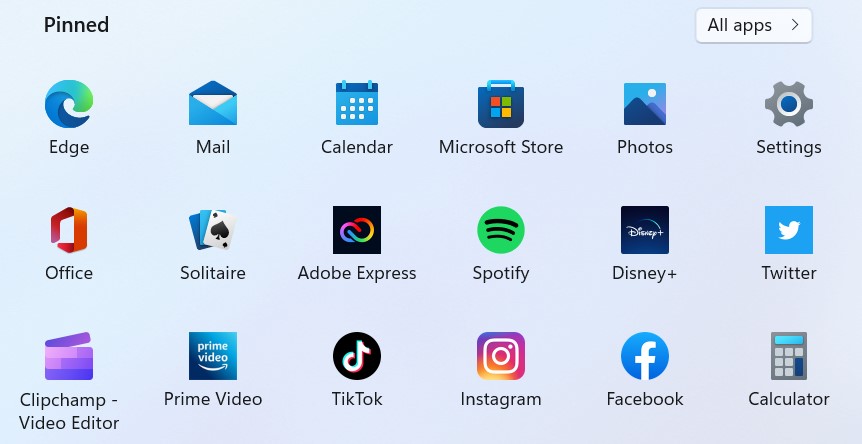
Just right-click and uninstall. I thought I would gain more storage space but it didn’t give me much that was substantial.
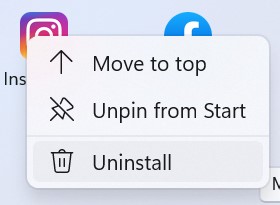
Unlike my MacBook laptops, this is not a one-handed open laptop. What I mean is, you cannot open the laptop with one hand. The whole laptop will lift up. If you have any MacBook laptop, you may or may not notice that you can open the lid up with one hand and the bottom part (keyboard) will stay flat on the table.
Something I want to mention is the keyboard does incline when the lid is open.
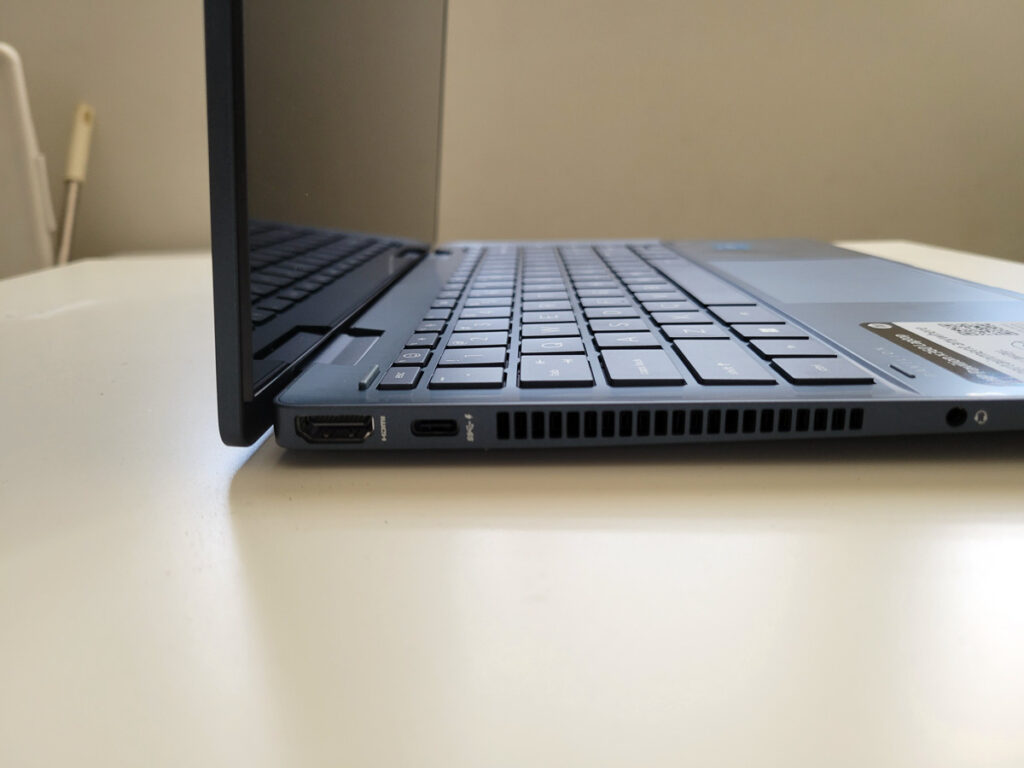

This gives a better angle on the keyboard when typing. It can reduce fatigue and many say this is a better posture for typing. It also provides space between the table and the laptop where air can pass through to help cool the laptop. You will notice in the photo above there is an open for an exhaust. Depending on what the laptop is doing, this will blow warm to hot air out of the laptop. I have noticed it while running Windows updates.
Overall, for the open box price, I believe it is a good deal. Do not expect it to handle video editing well or hard gaming. But for web browsing, light gaming, communication device, this is a great machine. I haven’t fully tested battery life but I’m sure it will get at least 4 hours of screen time on average. This is also a 2-in-1 where the screen can flip 180 degrees and can double as a “tablet”. It does have touch screen as well.
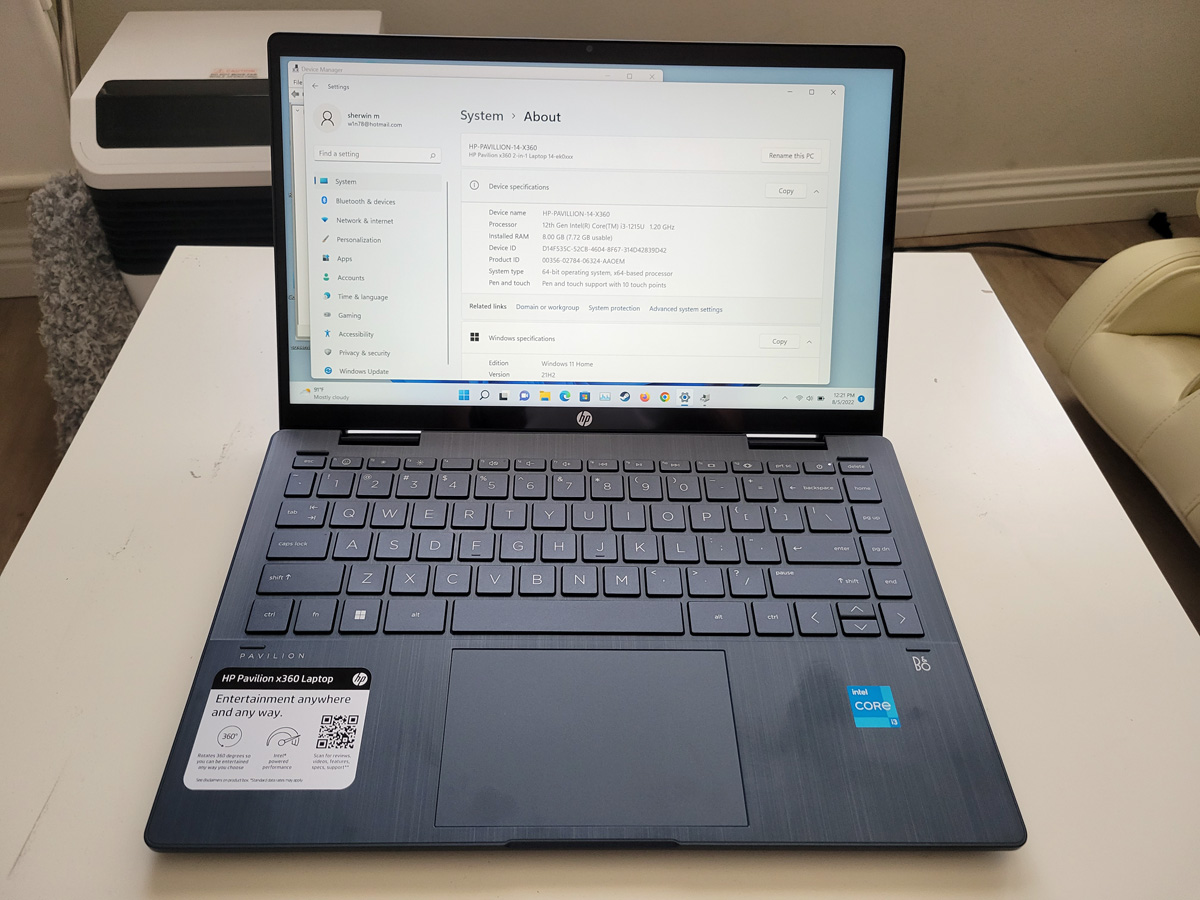
Leave a Reply