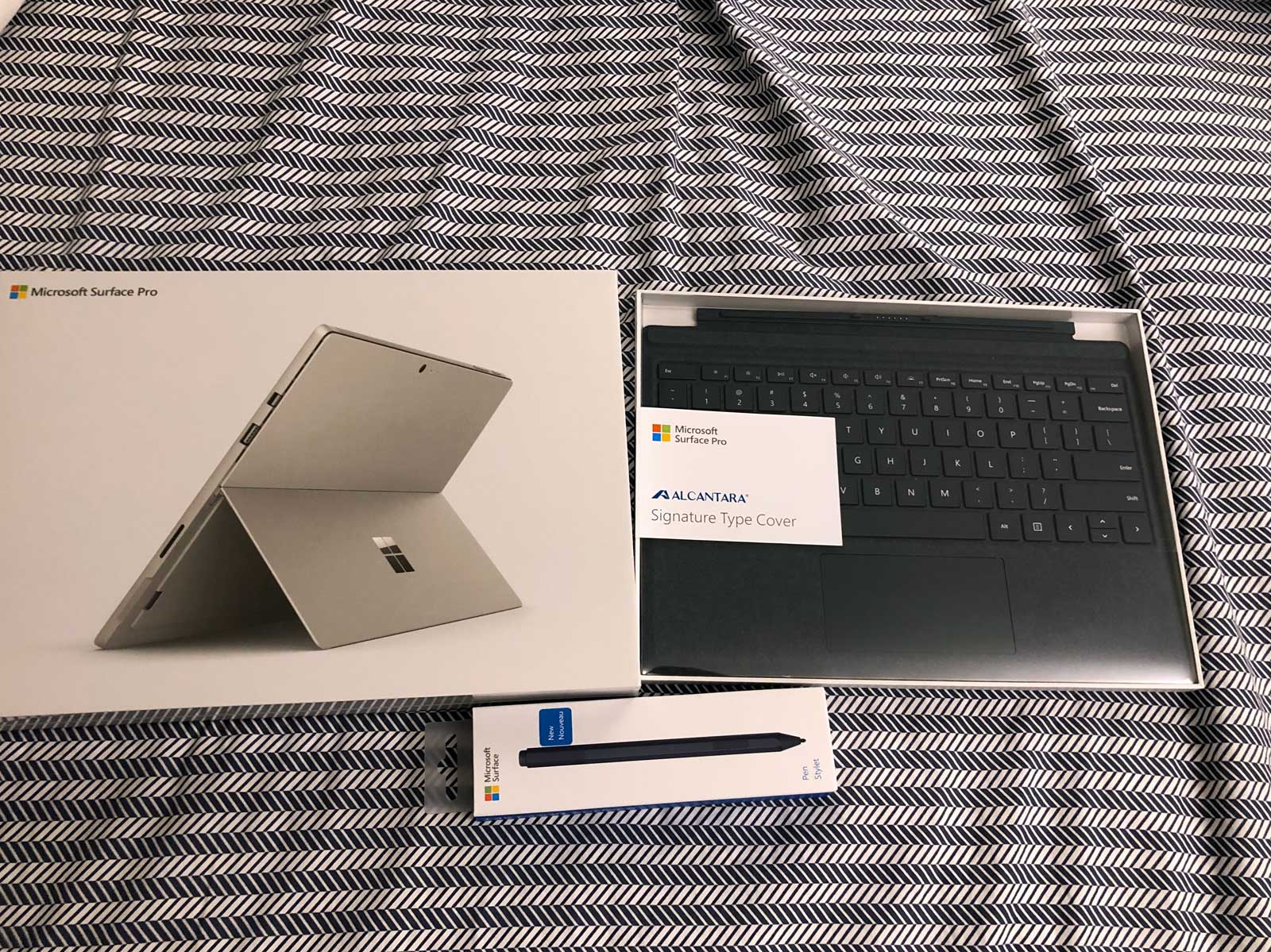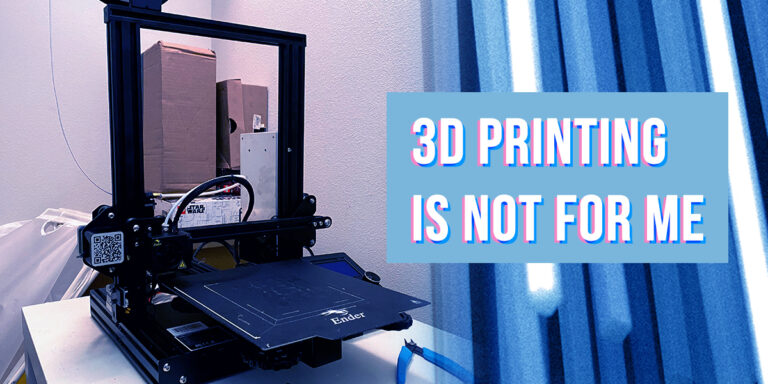Surface Pro 6
Every year during back to school time (July to September), stores would have great deals on laptops and mobile devices. This year was no exception. One of the best deals I’ve seen this year is the Microsoft Surface Pro 6. Costco is currently offering a price discount plus they will include both keyboard and pen. This deal starts at $799 for the i5, 128GB version.
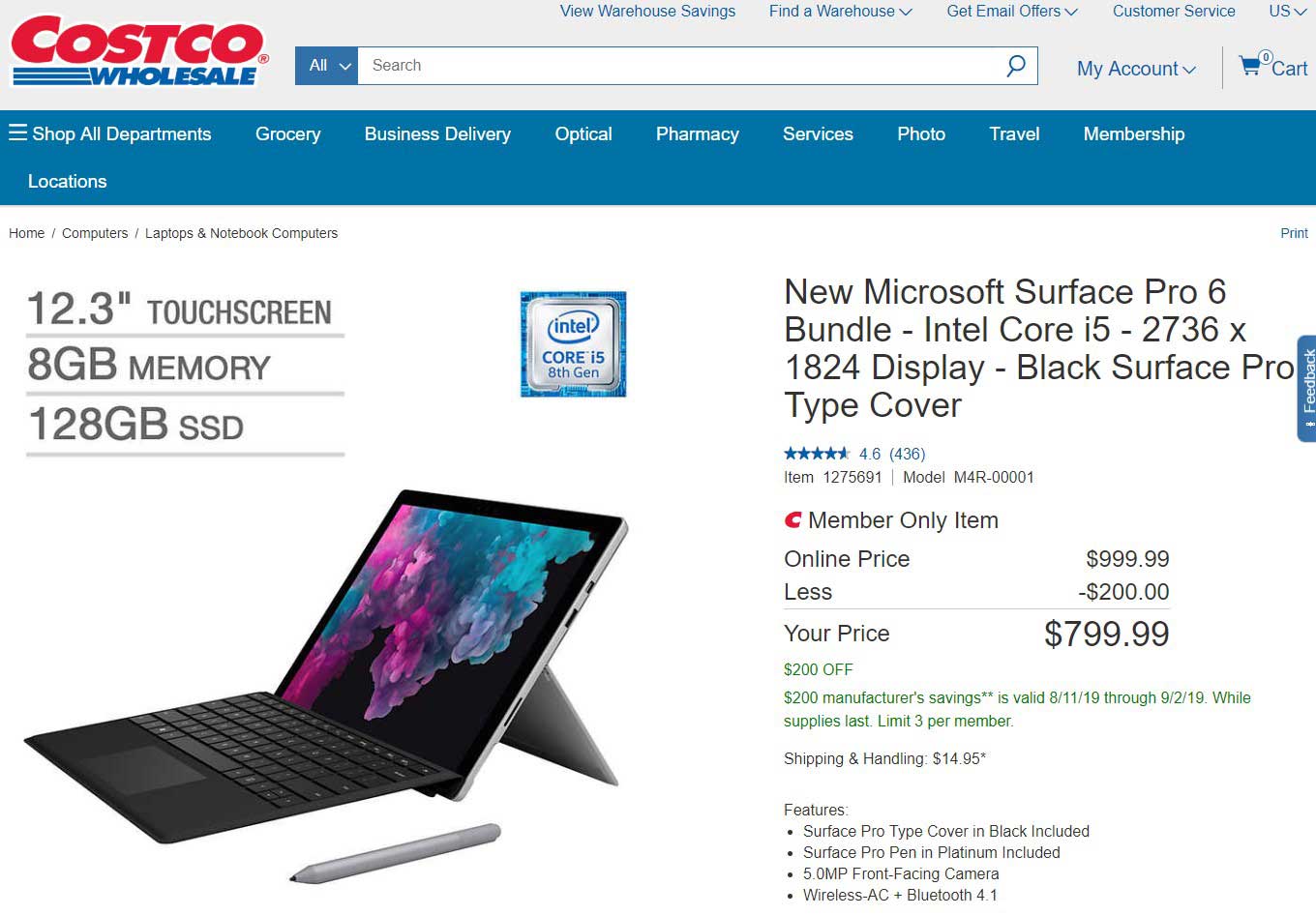
You would have to be a member to see this price. The higher model is also on sale for $999. I couldn’t justify the extra $200 for double the storage capacity from 128GB to 256GB plus the exclusive matte black color. I would have considered it if the storage performance was quicker. But through searching online, the performance of both for read speeds were identical. The write speeds however, is faster on the higher model. I was after the faster reads not writes though.
I have tried the Surface Pro 4 a few years ago. I love the form factor but there were some things that prevented me from keeping it. You can read about my post on the Surface Pro 4 here.
Anyway, the price made me want to check it out again. I went to a Microsoft store and checked them out. Externally, there has been no changes from the older models. All of the changes are internal. The big changes for me, are in the Intel processor. It is now using an i5-8250U chip (i7 model also available). This chip is now a quad-core processor with 8 threads running at only 15W. The base model also uses this chip and includes 8GB of RAM – unlike in the previous generations you would get a core-M with 4GB of RAM. These variants are not available for this generation. The i5 models are also fanless so you won’t hear any fans spinning.
Once again, I’m in love with the form factor. But as soon as I try to put it on my lap while in bed, the same issue occurs. What makes this form factor great is also what makes it not great – at least for my use case. That kickstand is a bit uncomfortable as it digs on my legs. The corner of the screen is now starting to be felt on my legs as well. One solution I found while using it in bed is rather than have my legs flat with the kickstand holding the device up, I raised my legs up and started to use it as the kickstand itself. I adjusted the Surface kickstand so that it’s almost 180 degrees from its normal position. This way, the kickstand is almost flat and not have to dig in to my legs. This works for some time until my legs start to get tired but it is a solution for me. This was one of the deal breakers last time I tried the Surface Pro.
I did a quick benchmark on the hard drive because I was curious to see the difference between the 256GB model. Here are my results from CrystalDiskMark.
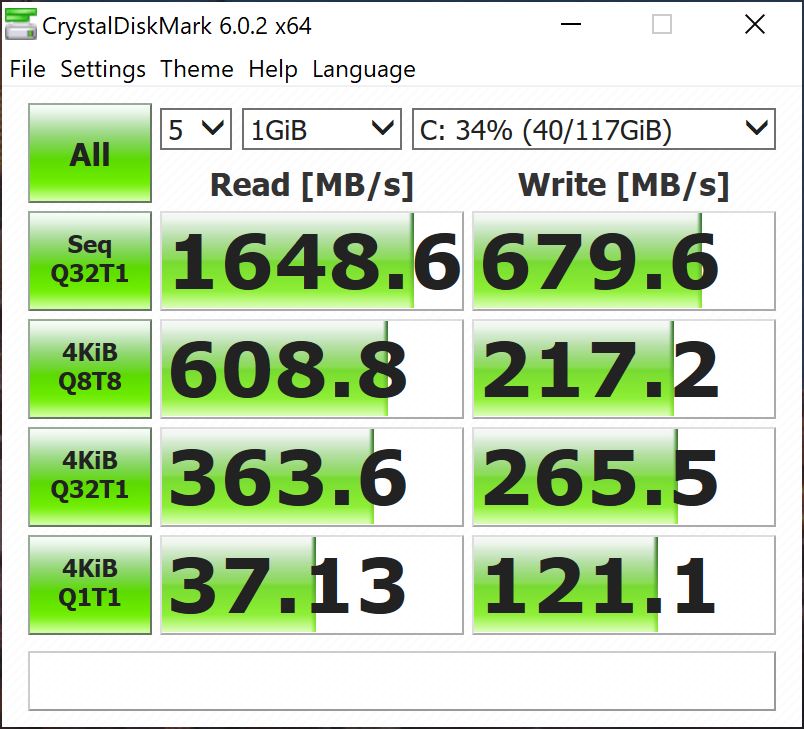
According to the Windows Central article, their test on the 256GB drive resulted in a 1632MB/s read and 814MB/s write. If they’re both sequential speeds then the read speeds are identical while the write speeds are slightly faster on the higher model.
I have been playing with it for a few weeks now. I installed my usual software and set up my development environment. I mainly use it for web development. Using Virtualbox and Vagrant to run a virtual machine. My IDE of choice is PHPStorm. I also run MySQL Workbench to connect to a database server running on the VM or on a remote server. With this workflow, the Surface handles it with no issue. PHPStorm does load a little slow but once open, it’s fine. The VM uses 2GB of RAM and it runs headless. Everything runs exceptional. And I could do some coding while in bed.
The hardware, in my opinion, is acceptable. The resolution it runs in is perfect for its size. The battery life is no issue for me although I tend to plug in whenever I can. While running on battery, the device still performs as well as plugged in. You can feel the back side getting warm but not too much. The weight is perfect. It is very portable and the form factor is just the best of its kind. There are other devices that are similar but I think Microsoft’s version is the best out of all of them. This is the PC version of an Apple product. Microsoft made the hardware and software and is fully optimized.
I am still on the fence of whether I should keep it or return it. Don’t get me wrong, but the device is a great. The sale price makes it even greater. But for my workflow, I would prefer to have more RAM and USB-C that allows me to charge the device. This is a 15W CPU so it shouldn’t be that difficult to do plus the port itself is small. I’ve seen 13″ laptops with full-size HDMI. I would love to run Ubuntu on this and after searching the Reddit community, people are having driver issues. My previous Dell Inspiron was easy to run Linux. Dell devices are mostly supported.
I have a Dell Inspiron 7386 on the way. I found a really good deal but I think the battery life stinks on it. Hardware specs are better and it’s cheaper. But we’ll see which one I’ll keep. Stay tuned for that post.